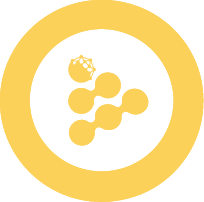Create and Deploy an iApp
iApps (iExec Applications) are decentralized applications that run on the iExec network. They leverage confidential computing to ensure data privacy and security while providing scalable off-chain computation.
About iApp Generator
Bootstrap TEE-compatible applications in minutes without any hardcoding skills, iApp Generator handles all the low-level complexity for you.
- Select your project mode & language - Get started with either a basic or advanced setup, depending on your experience with the iExec framework. You can use Python or JavaScript—whichever you prefer!
- Develop your iApp effortlessly - Write your application logic using familiar programming languages while the generator handles all TEE-specific configurations.
- Access to TEEs easily - No need to dive into low-level requirements, create iApps that connect to TEEs in minutes.
- Check and deploy iApps quickly - iApp Generator checks that your iApp complies with the iExec Framework and streamlines its deployment.
Prerequisites
Before getting started, make sure you have the following installed:
- Node.js (version 18 or higher) - Download here
- Docker - Download here
- Docker Hub account - Sign up here (required for deployment)
Installation
First, install the iApp Generator CLI tool using your preferred package manager:
npm install -g @iexec/iappyarn global add @iexec/iapppnpm add -g @iexec/iappbun add -g @iexec/iappQuick Start
Once installed, you can create and deploy your first iApp. The CLI will guide you through an interactive setup process to configure your project name, programming language, and template:
_ _
(_) / \ _ __ _ __
| | / _ \ | '_ \| '_ \
| |/ ___ \| |_) | |_) |
|_/_/ \_\ .__/| .__/
|_| |_| After the interactive setup, continue with development and deployment:
Development and Testing
Navigate to your project and run tests locally to simulate the TEE environment. The CLI will build a Docker image, run your app, and show you the results:
Deployment
After your tests pass and the package is built, you can deploy your iApp to a supported network. During deployment, you'll enter your DockerHub credentials, specify your app version, and push both standard and TEE-compatible images:
____ _
| _ \ ___ _ __ | | ___ _ _
| | | |/ _ \ '_ \| |/ _ \| | | |
| |_| | __/ |_) | | (_) | |_| |
|____/ \___| .__/|_|\___/ \__, |
|_| |___/ Real Examples
Here are some real-world examples of iApps to help you understand how they work in practice.
Email Notification iApp
This iApp lets you send updates to your contacts without ever seeing their email addresses, privacy is preserved by design.
/* User runs: "Send updates to my contacts about my project" */
const contacts = loadProtectedData(); // User's protected contact list
contacts.forEach((contact) => {
sendEmail(contact, projectUpdateMessage);
});
// → Emails sent directly, you never see the addresses# User runs: "Send updates to my contacts about my project"
contacts = load_protecteddata() # User's protected contact list
for contact in contacts:
send_email(contact, project_update_message)
# → Emails sent directly, you never see the addressesOracle Update iApp
This iApp securely updates a price oracle using private trading data, ensuring sensitive information stays confidential.
// User runs: "Update price oracle with my private trading data"
const tradingData = loadProtectedData(); // User's protected trading history
const averagePrice = calculateWeightedAverage(tradingData);
updateOracleContract(averagePrice);
// → Oracle updated with real data, trading history stays private# User runs: "Update price oracle with my private trading data"
trading_data = load_protecteddata() # User's protected trading history
average_price = calculate_weighted_average(trading_data)
update_oracle_contract(average_price)
# → Oracle updated with real data, trading history stays privateAutomated Transactions iApp
This iApp automates monthly payments using protected payment details, so financial information remains private.
// User runs: "Automate payments every month"
const paymentInfo = loadProtectedData(); // User's payment details
for (let month = 0; month < 12; month++) {
processPayment(paymentInfo);
}
// → Payments processed, payment details stay private# User runs: "Automate payments every month"
payment_info = load_protecteddata() # User's payment details
for month in range(12):
process_payment(payment_info)
# → Payments processed, payment details stay private